John Papa published a very good course on Pluralsight the other day about how to create a Single Page Application (SPA) and due to the popularity of the course Pluralsight opened it up for a short time only for free (thanks!). This allowed me to see exactly the type of quality I would receive when my training budget at work comes through soon (fingers crossed for October).
After watching some of the videos it was really interesting but I wasn’t quite getting how it all fitted together in the solution so was very pleased to find that the free sign up included being able to download the course material including the final solution. After downloading the zip file, expanding the contents and locating the .sln file I double clicked it and waited for Visual Studio 2010 to fire it up.
On Visual Studio 2010 opening the solution I was presented with a very sad looking solution explorer.
This is due to the fact that the course was written in Visual Studio 2012 and hence .net 4.5 was used for the projects. This got me thinking that it shouldn’t cause a problem as all the technologies which were being used are also available for .net 4 so I got about trying to get it to work.
Step 1; getting the projects to load
This in itself wasn’t that tricky. Firing up the .csproj files in notepad and locating the TargetFrameworkVersion I changed it to “v4.0”, saved and repeated it for all of the projects in the solution.
<TargetFrameworkVersion>v4.5</TargetFrameworkVersion>
To
<TargetFrameworkVersion>v4.0</TargetFrameworkVersion>
Once all the projects had been updated I reopened the solution in Visual Studio 2010 and got a prompt about configuring IISExpress. CodeCamper is configured to use IISExpress however if you don’t have it installed you will need to install it or configure the solution to work on a local IIS instance.
On clicking “Yes” Visual Studio attempted to load up the projects and Resharper did it’s usual solution scan and I was presented with a much happier looking solution explorer.
Step2; Lets try and build
On building the solution I got the following warnings however it did build.
warning CS1684: Reference to type 'System.Data.Spatial.DbGeometry' claims it is defined in 'c:\Program Files (x86)\Reference Assemblies\Microsoft\Framework\.NETFramework\v4.0\System.Data.Entity.dll', but it could not be found
warning CS1684: Reference to type 'System.Data.Spatial.DbGeography' claims it is defined in 'c:\Program Files (x86)\Reference Assemblies\Microsoft\Framework\.NETFramework\v4.0\System.Data.Entity.dll', but it could not be found
After a “successful” build I fired up the IISExpress site and went to start browsing the site to start seeing how it fitted together. However this was not the case and I got the following error.
Step3; changing 4.5 to 4
The changing of required framework version had not finished at the csproj level so I went through the web.config of the asp.net mvc project and changed the targetFramework attribute to “4.0”.
I also removed targetframework=4.5 from the httpruntime element below. Removed the machine key below that and hit refresh.
By now I was pretty sure that dependencies and reference errors are likely to be due to the framework version. With this I did a little Google and found that the version number had been bumped up to 4 for System.Net.Http in .net 4.5 however for .net 4.0 this needs to continue to reference version 2. With this in mine I updated the web.config from:
<dependentAssembly>
<assemblyIdentity name="System.Net.Http" publicKeyToken="b03f5f7f11d50a3a" culture="neutral" />
<bindingRedirect oldVersion="0.0.0.0-4.0.0.0" newVersion="4.0.0.0" />
</dependentAssembly>
to
<dependentAssembly>
<assemblyIdentity name="System.Net.Http" publicKeyToken="b03f5f7f11d50a3a" culture="neutral" />
<bindingRedirect oldVersion="0.0.0.0-4.0.0.0" newVersion="2.0.0.0" />
</dependentAssembly>
and hit refresh.
At this point I decided I would ignore the AntiXss encoder reference for now and come back to it later. I’m not going to publish the site anywhere so not worried about cross site scripting. However if you are going to put a site up into the wild then you will need to stop this kind of attack. Discussion for this is out of scope for this post.
I hit refresh and was presented with the Code Camper blue screen as below.
However no data.
step 4; getting data
At this point I thought I’m pretty close and pretty sure this will have something to do with the connection string. So after checking the connection strings configured in the web.config and noticing which one was currently active I checked to make sure the CodeCamper.sdf was present and ran.
Nothing; so changed the CodeCamperDatabaseInitializer below to always drop and recreate the DB to make sure the DB was fresh with the seeded data (remember to remove this and put it back to one of the other options otherwise it will delete everything all the time).
public class CodeCamperDatabaseInitializer :
//CreateDatabaseIfNotExists<CodeCamperDbContext> // when model is stable
//DropCreateDatabaseIfModelChanges<CodeCamperDbContext> // when iterating
DropCreateDatabaseAlways<CodeCamperDbContext>
Nothing. At this point I decided to remove the sdf file and update the connection string to use to be the SQLExpress one. I knew I had that installed and running so would be perfectly fine for study purposes.
Time to try running it again to see which error would occur next. The next error was inside the NInject Dependency Scope implementation, in the NinjectDependencyScope.GetService(Type serviceType) method …
… with the wonderfully descriptive error message of
“Method not found: ‘System.Delegate System.Reflection.MethodInfo.CreateDelegate(System.Type)”.
This was due to a version miss match of Ninject; uninstalling the Ninject nuget package and reinstalling it to get the correct version down seemed to resolve this.
Another rebuild and run. This time the EntityFramework was not happy with the current build. After the last issue with Ninject I thought I’d try the same routine so I uninstalled the EntityFramework nuget package and reinstalled it. It seemed to be originally wanting .net 4.5 but it’s happy with 4. This needed to be done in both the CodeCamper.Data and CodeCamper.Web projects.
At this point I hit f5 and crossed my fingers. I was greeted with a screen full of green friendly messages about getting data from the asp.net web api and a smiling photo of the mighty ScottGu; finally I’d got it working!
Conclusion
There is one out standing issue which was not resolved and that is around the AntiXss functionality but the rest seems to work as expected.
Thanks again to John Papa and Pluralsight for creating and publishing this course and I can’t wait to get my full subscription to start enjoying the other courses.
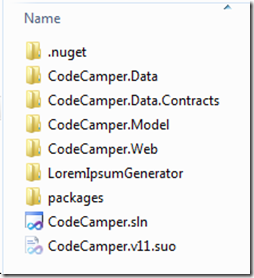




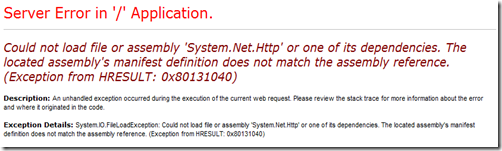





11 comments:
Excellent post. Thanks.
Thanks for your post, after 3 hours it finally works )
If it helps anyone, I found it is possible to use the CodeCamper.sdf file.
In the CodeCamper.Data.CodeCamperDbContent file add the following before the class name:
[DbModelBuilderVersion(DbModelBuilderVersion.V5_0_Net4)]
public class CodeCamperDbContext : DbContext
...
Thanks for the contribution Nic :-)
Is it possible to share the source code? Thanks
@Andy I'm unable to share as it's not my source code to share. Your best bet is to log into your account and download the course materials or contact John Papa directly, Sorry
Hi I was not able to Uninstall-Package EF5.0 and have 4.0 via Nuget. so i manually added EF4 dlls into data and web project, things are good. Also we need to have sql server compact 4.0 tools for VS as well.
thanx for you post,excellent
Great post..please provide me the new DB file like CodeCamper.sdf
Thanks,
RS
Please provide me the code link after conversion the project.
@Randhir I'm unable to share as it's not my source code to share. Your best bet is to log into your account and download the course materials or contact John Papa directly, Sorry. As for the DB file this should re-create itself if you're using compact framework and have the correct database creation setup in the DbContext.
Thanks for the comments.
Post a Comment